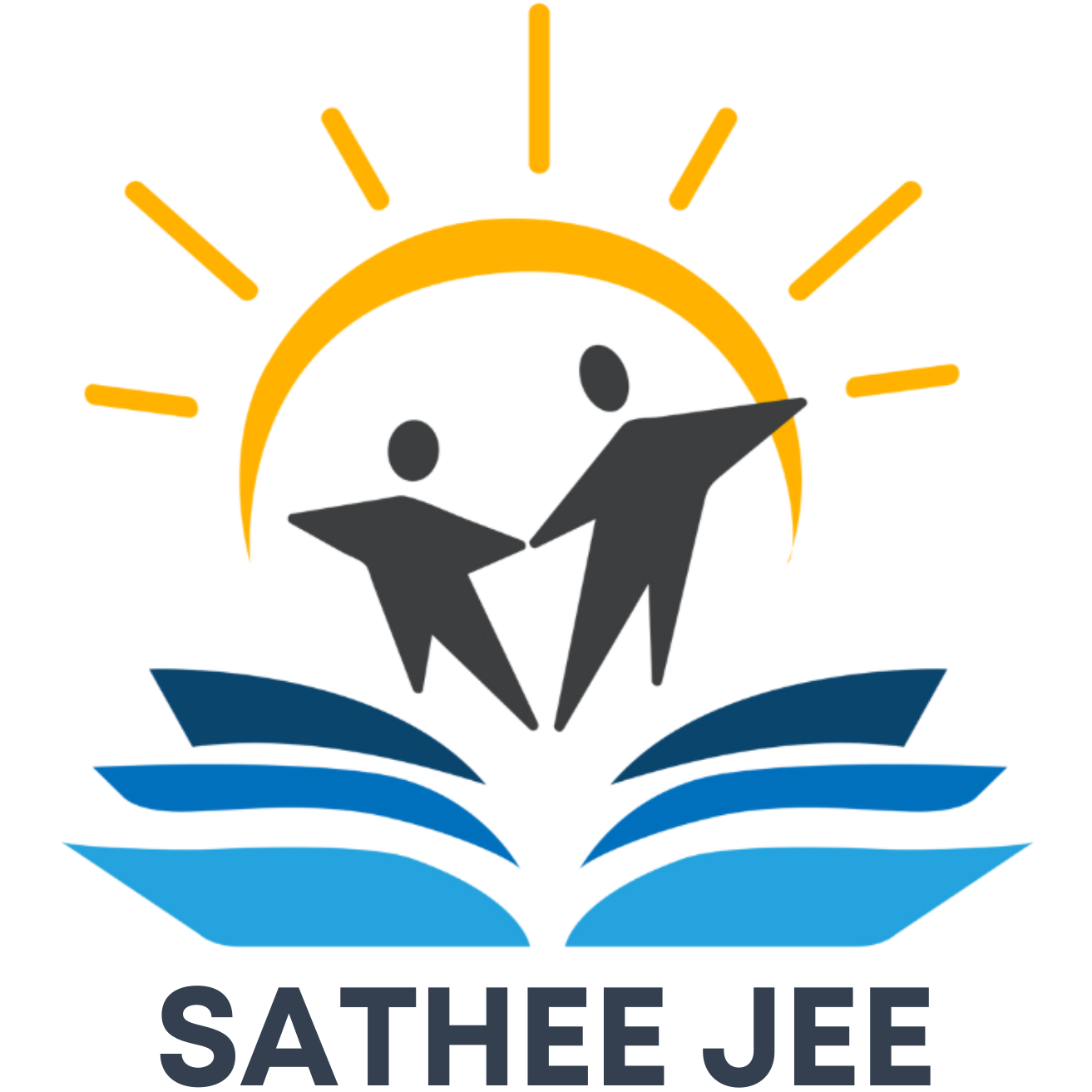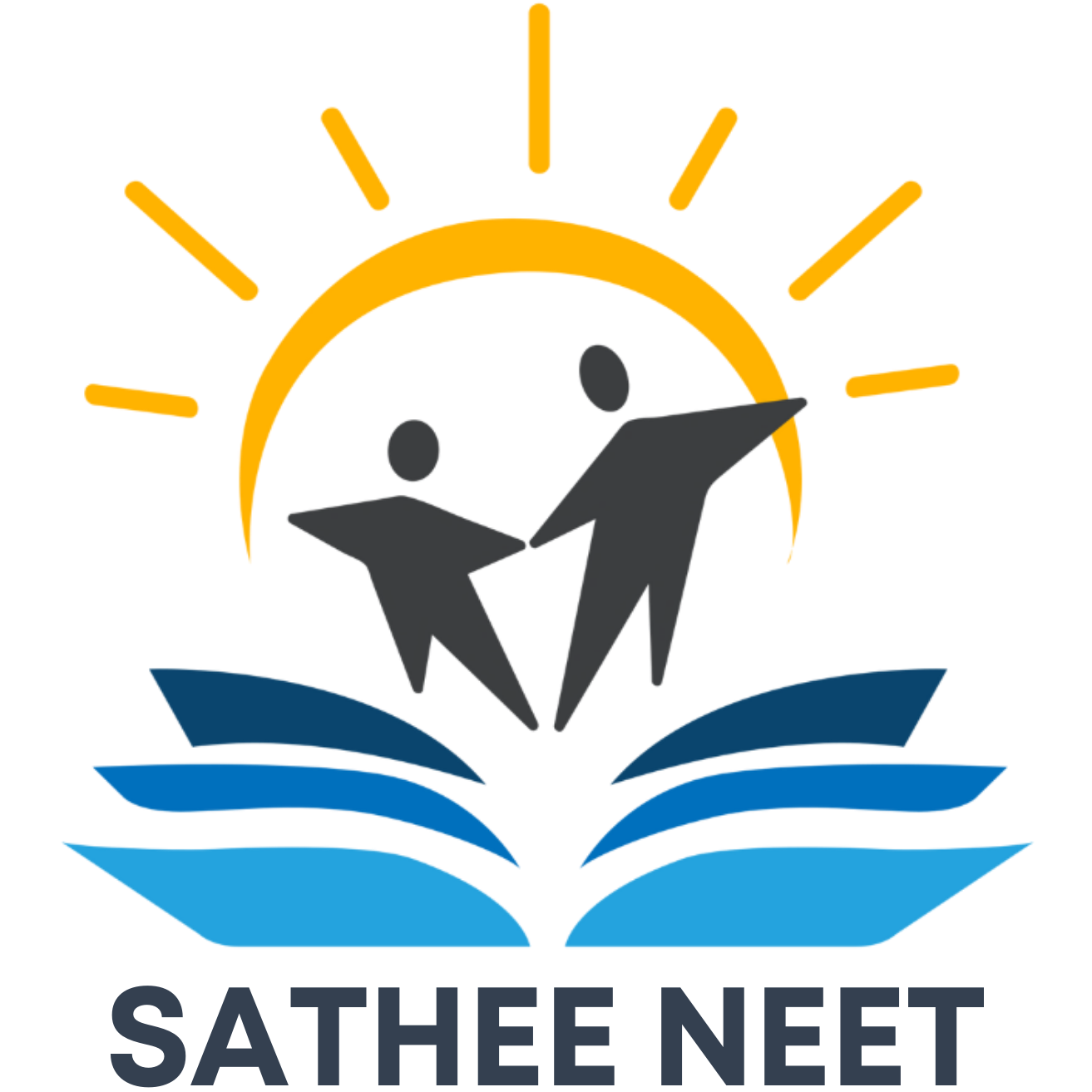Google Maps Redesign A Step Towards a Cleaner and More Efficient User Interface
Google Maps Redesign: A Step Towards a Cleaner and More Efficient User Interface
Google Maps, a widely used navigation app, has undergone a significant redesign to optimize its user interface and reduce screen clutter. The new design features rounded-edge sheets that slide up and down over the map, making it easier to access various features while keeping the map as the primary focus.
In recent months, Google has been testing this redesign, and it appears that the final version is now being rolled out to Android users. The change is noticeable, especially when interacting with place listings, which now prompt users to tap an ‘x’ to close them and appear to float on top of the map. This new design is a significant departure from the full-screen elements that were previously used.
The redesign is a response to user feedback, which suggested that the app had become cluttered and difficult to navigate. The new design aims to address this issue by providing a more natural and intuitive way to manage various UI elements, such as searching for places, choosing modes of transportation, and previewing steps.
The redesign is a step towards a cleaner and more efficient user interface, making it easier for users to access the features they need without feeling overwhelmed. This change is a welcome update for users who rely heavily on Google Maps for their daily navigation needs.
The redesign is currently being rolled out to Android users, and it is expected to be available on other platforms soon. Users can check their Android devices to see if the changes have been implemented yet. The redesign is a significant improvement over the previous version, and it is likely to receive positive feedback from users.
Key Takeaways:
- Google Maps has undergone a redesign to optimize its user interface and reduce screen clutter.
- The new design features rounded-edge sheets that slide up and down over the map.
- The redesign is a response to user feedback, which suggested that the app had become cluttered and difficult to navigate.
- The new design aims to provide a more natural and intuitive way to manage various UI elements.
- The redesign is currently being rolled out to Android users and is expected to be available on other platforms soon.
Why is this important?
- The redesign is a significant improvement over the previous version, making it easier for users to access the features they need.
- The new design is a step towards a cleaner and more efficient user interface, which is essential for a navigation app like Google Maps.
- The redesign demonstrates Google’s commitment to listening to user feedback and improving its products.
What can you do?
- Check your Android device to see if the redesign has been implemented yet.
- Provide feedback to Google on the redesign and suggest further improvements.
- Share your thoughts on the redesign with others and discuss its impact on your navigation experience.
Historical Context:
Google Maps has been a dominant player in the navigation app market since its launch in 2005. Over the years, it has undergone several updates and redesigns to improve its user interface and functionality. In 2018, Google Maps introduced a major redesign, which included a new interface and features such as indoor maps and improved navigation. However, in recent years, users have been complaining about the app’s cluttered interface, which has led to the current redesign.
The redesign is a response to user feedback, which suggests that the app had become too cluttered and difficult to navigate. This redesign aims to provide a more natural and intuitive way to manage various UI elements, such as searching for places, choosing modes of transportation, and previewing steps.
Summary in Bullet Points:
- Google Maps has undergone a redesign to optimize its user interface and reduce screen clutter.
- The new design features rounded-edge sheets that slide up and down over the map.
- The redesign is a response to user feedback, which suggested that the app had become cluttered and difficult to navigate.
- The new design aims to provide a more natural and intuitive way to manage various UI elements.
- The redesign is currently being rolled out to Android users and is expected to be available on other platforms soon.
- The redesign is a significant improvement over the previous version, making it easier for users to access the features they need.
- The new design is a step towards a cleaner and more efficient user interface, which is essential for a navigation app like Google Maps.
- The redesign demonstrates Google’s commitment to listening to user feedback and improving its products.
Key Takeaways:
- The redesign is a significant improvement over the previous version, making it easier for users to access the features they need.
- The new design is a step towards a cleaner and more efficient user interface, which is essential for a navigation app like Google Maps.
- The redesign demonstrates Google’s commitment to listening to user feedback and improving its products.
Why is this important?
- The redesign is a significant improvement over the previous version, making it easier for users to access the features they need.
- The new design is a step towards a cleaner and more efficient user interface, which is essential for a navigation app like Google Maps.
- The redesign demonstrates Google’s commitment to listening to user feedback and improving its products.
What can you do?
- Check your Android device to see if the redesign has been implemented yet.
- Provide feedback to Google on the redesign and suggest further improvements.
- Share your thoughts on the redesign with others and discuss its impact on your navigation experience.